
MXNet made simple: Image Manipulation with OpenCV and MXNet
- 25 minsIn this post, we will learn how to perform some common image manipulation operations that are used for preprocessing or postprocessing image datasets. OpenCV and MXNet can manipulate images and NDArrays directly.
Nothing specific to Deep Learning will be covered in this post although this is probably something you need to learn before being able to build your own Computer Vision models.
Before we begin…
We will need to import certain packages:
(require '[clojure.java.io :as io])
;; MXNet namespaces
(require '[org.apache.clojure-mxnet.image :as mx-img])
(require '[org.apache.clojure-mxnet.ndarray :as ndarray])
(require '[org.apache.clojure-mxnet.shape :as mx-shape])
;; OpenCV namespaces
(require '[opencv4.colors.rgb :as rgb])
(require '[opencv4.mxnet :as mx-cv])
(require '[opencv4.core :as cv])
(require '[opencv4.utils :as cvu])
(import org.opencv.core.Mat)
(import java.awt.image.DataBufferByte)
Downloading images from URLs
We can write a small util function that lets us download an image from a URL and save it locally - similar to wget.
(defn download!
"Download `uri` and store it in `filename` on disk"
[uri filename]
(with-open [in (io/input-stream uri)
out (io/output-stream filename)]
(io/copy in out)))
Now, one can download images from URLs
;; Download a cat image from a `uri` and save it into `images/cat.jpg`
(download! "https://raw.githubusercontent.com/dmlc/web-data/master/mxnet/doc/tutorials/python/predict_image/cat.jpg" "images/cat.jpg")
;; Download a dog image from a `uri` and save it into `images/dog.jpg`
(download! "https://github.com/dmlc/web-data/blob/master/mxnet/doc/tutorials/python/predict_image/dog.jpg?raw=true" "images/dog.jpg")


Plotting an image from disk
It is often really useful to plot an image that is loaded from a filename on disk
(defn preview!
"Preview image from `filename` and display it on the screen in a new window
Ex:
(preview! \"images/cat.jpg\")
(preview! \"images/cat.jpg\" :h 300 :w 200)"
([filename]
(preview! filename {:h 400 :w 400}))
([filename {:keys [h w]}]
(-> filename
(cv/imread)
(cv/resize! (cv/new-size h w))
(cvu/imshow))))
The function preview! lets you load images in memory and display them
;; Preview an image from disk
(preview! "images/cat.jpg")
;; Preview with different size
(preview! "images/cat.jpg" {:h 300 :w 200})
Image preprocessing
Resizing, Scaling, Normalizing
When working with image datasets, we always have to preprocess them. Below is a list of preprocessing steps that are commonly done:
- Subtract mean of a pixel value for Red, Green and Blue channels
- Resize an image to fit the expected dimensions of a model
- Rescale pixel values linearly from a range to another - Eg.
(-128, 127) -> (0, 127) - Normalize pixel values into the
(0.0, 1.0)range
(defn preprocess-mat
"Preprocessing steps on a `mat` from OpenCV.
Example of commons preprocessing tasks"
[mat]
(-> mat
;; Subtract mean
(cv/add! (cv/new-scalar 103.939 116.779 123.68))
;; Resize
(cv/resize! (cv/new-size 400 400))
;; Maps pixel values from [-128, 127] to [0, 127]
(cv/convert-to! cv/CV_8SC3 0.5)
;; Normalize pixel values into (0.0, 1.0)
; (cv/normalize! 0.0 1.0 cv/NORM_MINMAX cv/CV_32FC1)
))
One can now visualize what the processing steps do to an image
(-> "images/cat.jpg"
(cv/imread)
(preprocess-mat)
(cvu/imshow))

Raw Byte Values
Origami, the Clojure OpenCV wrapper, provides serveral utility functions to make it simple to look at raw byte values. One would need to do this when performing preprocessing steps in order to check that is was done properly at the pixel value level.
;; Looking at the raw bytes
(-> "images/dog.jpg"
;; Read image from disk
(mx-img/read-image {:to-rgb false})
;; Resizing image
(mx-img/resize-image 200 200)
;; Convert NDArray to Mat
(mx-cv/ndarray-to-mat)
;; Mat to bytes
(cv/<<)
(cv/->bytes)
(vec))
cv/<<: converts thematto bytescv/->bytesreturns the byte values from the mat as abyte-array
Color channels
A color image is represented as a matrix of pixel values for each red, green and blue channels. It is generally useful to look at a specific color channel of an image.
(defn mat->color-mat
"Returns Mat of the selected channel.
Assumes the Mat is in RGB format.
`mat`: Mat object from OpenCV
`color`: value in #{:red :green :blue}
Ex
(mat->color-mat m :green)
(mat->color-mat m :blue)"
[mat color]
(let [color->selector #(get {:red first :green second :blue last} % first)]
((color->selector color) (cv/split! mat))))
We can now use the mat->color-mat function to display the color channel of the cat image
;; Display all channels (blue, green and red) of a picture
(-> "images/cat.jpg"
;; Read image from disk
(mx-img/read-image {:to-rgb true})
;; Resize
(mx-img/resize-image 200 200)
;; Convert NDArray to Mat
(mx-cv/ndarray-to-mat)
;; Extract the different color channels
((juxt #(mat->color-mat % :blue)
#(mat->color-mat % :green)
#(mat->color-mat % :red)))
;; Display the images
(#(map cvu/imshow %)))
| Red Channel | Blue Channel | Green Channel |
|---|---|---|
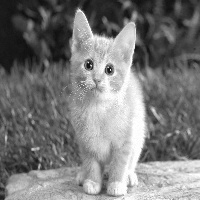 |  |  |
Type conversions
MXNet Image API
As we mentioned in a previous blog post, MXNet models can only consume NDArrays. Therefore, one needs to turn raw images into NDArrays.
Unsurprisingly, MXNet provides an Image API to load image files from disk and convert them directly to NDArrays. Under the hood, MXNet uses OpenCV to perform the conversion.
The code below demonstrates how to:
- Load an image from disk using MXNet Image API
- Resize an image using MXNet Image API
- Convert it to a
Java BufferedImage - Save it back on disk
(-> "images/dog.jpg"
;; Convert filename to NDArray
(mx-img/read-image {:to-rgb true}) ;; option :to-rgb, true by default
;; Resizing image to height = 400, width = 400
(mx-img/resize-image 400 400)
;; Convert to BufferedImage
(mx-img/to-image)
;; Saving BufferedImage to disk
(javax.imageio.ImageIO/write "jpg" (java.io.File. "test2.jpg")))
The code below demonstrates how to convert a BufferedImage into a Mat
;; Showing an image using `buffered-image-to-mat`
(-> "images/dog.jpg"
;; Read image from disk
(mx-img/read-image {:to-rgb true})
;; Convert to BufferedImage - Can be very slow...
(mx-img/to-image)
;; Convert to Mat
(cvu/buffered-image-to-mat)
;; Show Mat
(cvu/imshow))
OpenCV API
One can also work directly with OpenCV to achieve the same results. OpenCV uses a Java Mat Object internally. We can write some util functions to convert from mat to ndarray and the other way around too.
(defn mat->ndarray
"Convert a `mat` from OpenCV to an MXNet `ndarray`"
[mat]
(let [h (.height mat)
w (.width mat)
c (.channels mat)]
(-> mat
cvu/mat->flat-rgb-array
(ndarray/array [c h w]))))
(defn ndarray->mat
"Convert a `ndarray` to an OpenCV `mat`"
[ndarray]
(let [shape (mx-shape/->vec ndarray)
[h w _ _] (mx-shape/->vec (ndarray/shape ndarray))
bytes (byte-array shape)
mat (cv/new-mat h w cv/CV_8UC3)]
(.put mat 0 0 bytes)
mat))
Finally, we can write a function that loads an image from disk and returns an NDArray
(defn filename->ndarray!
"Convert an image stored on disk `filename` into an `ndarray`
`filename`: string representing the image on disk
`shape-vec`: is the actual shape of the returned `ndarray`
return: ndarray"
[filename shape-vec]
(-> filename
(cv/imread)
(mat->ndarray)))
Image Postprocessing
Bounding boxes are returned by models doing image detection tasks. We can easily plot bounding boxes on an image using OpenCV
(defn draw-bounding-box!
"Draw bounding box on `img` given the `top-left` and `bottom-right` coordonates.
Add `label` when provided.
returns: nil"
[img {:keys [label top-left bottom-right]}]
(let [[x0 y0] top-left
[x1 y1] bottom-right
top-left-point (cv/new-point x0 y0)
bottom-right-point (cv/new-point x1 y1)]
(cv/rectangle img top-left-point bottom-right-point rgb/white 1)
(when label
(cv/put-text! img label top-left-point cv/FONT_HERSHEY_DUPLEX 1.0 rgb/white 1))))
We can now draw the bounding box of the cookie
;; Drawing one bounding box on an image of dog
(let [img (cv/imread "images/dog.jpg")]
(draw-bounding-box! img {:top-left [200 440]
:bottom-right [350 525]
:label "cookie"})
(cvu/imshow img))
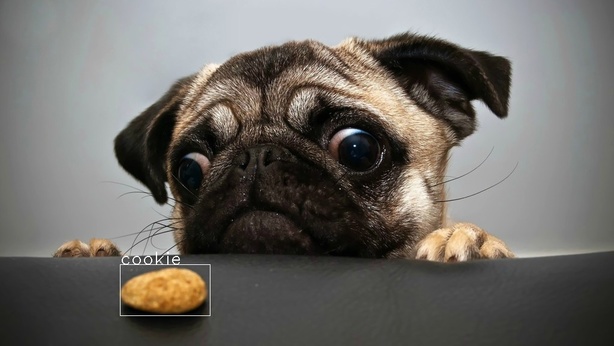
Models that perform object detection tasks return a collection of bounding boxes. We iterate over the predictions and draw the bounding boxes with their associated labels
(defn draw-predictions!
"Draw all predictions on an `img` passing `results` which is a collection
of bounding boxes data.
returns: nil"
[img results]
(doseq [{:keys [label top-left bottom-right] :as result} results]
(draw-bounding-box! img result)))
And below is an example
;; Drawing multiple bounding boxes on an image of dog
(let [img (cv/imread "images/dog.jpg")
results [{:top-left [200 70] :bottom-right [830 430] :label "dog"}
{:top-left [200 440] :bottom-right [350 525] :label "cookie"}]]
(draw-predictions! img results)
(cvu/imshow img))

Conclusion
Image manipulation is simple with MXNet and OpenCV. Image data will need to be preprocessed to be consumed by MXNet models: raw bytes to NDArrays. We have covered different APIs that are useful for performing such operations: the MXNet Image API and the OpenCV API.
References and Resources
- MXNet NDArray API Reference
- MXNet Image API Reference
- OpenCV website
- Clojure OpenCV wrapper - origami
- MXNet Made Simple: Clojure NDArray API
Here is also the code used in this post - also available in this repository
(ns mxnet-clj-tutorials.image-manipulation
"Image manipulation tutorial."
(:require
[clojure.java.io :as io]
[org.apache.clojure-mxnet.image :as mx-img]
[org.apache.clojure-mxnet.ndarray :as ndarray]
[org.apache.clojure-mxnet.shape :as mx-shape]
[opencv4.colors.rgb :as rgb]
[opencv4.mxnet :as mx-cv]
[opencv4.core :as cv]
[opencv4.utils :as cvu])
(:import org.opencv.core.Mat java.awt.image.DataBufferByte))
(defn download!
"Download `uri` and store it in `filename` on disk"
[uri filename]
(with-open [in (io/input-stream uri)
out (io/output-stream filename)]
(io/copy in out)))
(defn preview!
"Preview image from `filename` and display it on the screen in a new window
Ex:
(preview! \"images/cat.jpg\")
(preview! \"images/cat.jpg\" :h 300 :w 200)"
([filename]
(preview! filename {:h 400 :w 400}))
([filename {:keys [h w]}]
(-> filename
cv/imread
(cv/resize! (cv/new-size h w))
cvu/imshow)))
(defn preprocess-mat
"Preprocessing steps on a `mat` from OpenCV.
Example of commons preprocessing tasks"
[mat]
(-> mat
;; Subtract mean
(cv/add! (cv/new-scalar 103.939 116.779 123.68))
;; Resize
(cv/resize! (cv/new-size 400 400))
;; Maps pixel values from [-128, 128] to [0, 127]
(cv/convert-to! cv/CV_8SC3 0.5)
;; Normalize pixel values into (0.0, 1.0)
; (cv/normalize! 0.0 1.0 cv/NORM_MINMAX cv/CV_32FC1)
))
(defn mat->ndarray
"Convert a `mat` from OpenCV to an MXNet `ndarray`"
[mat]
(let [h (.height mat)
w (.width mat)
c (.channels mat)]
(-> mat
cvu/mat->flat-rgb-array
(ndarray/array [c h w]))))
(defn ndarray->mat
"Convert a `ndarray` to an OpenCV `mat`"
[ndarray]
(let [shape (mx-shape/->vec ndarray)
[h w _ _] (mx-shape/->vec (ndarray/shape ndarray))
bytes (byte-array shape)
mat (cv/new-mat h w cv/CV_8UC3)]
(.put mat 0 0 bytes)
mat))
(defn filename->ndarray!
"Convert an image stored on disk `filename` into an `ndarray`
`filename`: string representing the image on disk
`shape-vec`: is the actual shape of the returned `ndarray`
return: ndarray"
[filename shape-vec]
(-> filename
cv/imread
mat->ndarray))
(defn draw-bounding-box!
"Draw bounding box on `img` given the `top-left` and `bottom-right` coordonates.
Add `label` when provided.
returns: nil"
[img {:keys [label top-left bottom-right]}]
(let [[x0 y0] top-left
[x1 y1] bottom-right
top-left-point (cv/new-point x0 y0)
bottom-right-point (cv/new-point x1 y1)]
(cv/rectangle img top-left-point bottom-right-point rgb/white 1)
(when label
(cv/put-text! img label top-left-point cv/FONT_HERSHEY_DUPLEX 1.0 rgb/white 1))))
(defn draw-predictions!
"Draw all predictions on an `img` passing `results` which is a collection
of bounding boxes data.
returns: nil"
[img results]
(doseq [{:keys [label top-left bottom-right] :as result} results]
(draw-bounding-box! img result)))
(defn mat->color-mat
"Returns Mat of the selected channel.
Assumes the Mat is in RGB format.
`mat`: Mat object from OpenCV
`color`: value in #{:red :green :blue}
Ex
(mat->color-mat m :green)
(mat->color-mat m :blue)"
[mat color]
(let [color->selector #(get {:red first :green second :blue last} % first)]
((color->selector color) (cv/split! mat))))
(comment
;; Download a cat image from a `uri` and save it into `images/cat.jpg`
(download! "https://raw.githubusercontent.com/dmlc/web-data/master/mxnet/doc/tutorials/python/predict_image/cat.jpg" "images/cat.jpg")
;; Download a dog image from a `uri` and save it into `images/dog.jpg`
(download! "https://github.com/dmlc/web-data/blob/master/mxnet/doc/tutorials/python/predict_image/dog.jpg?raw=true" "images/dog.jpg")
;; Preview an image from disk
(preview! "images/cat.jpg")
;; Preview with different size
(preview! "images/cat.jpg" {:h 300 :w 200})
;; Visualize preprocessing steps
(-> "images/cat.jpg"
(cv/imread)
(preprocess-mat)
(cvu/imshow))
;; Writing image to disk
(-> "images/dog.jpg"
;; Convert filename to NDArray
(mx-img/read-image {:to-rgb true}) ;; option :to-rgb, true by default
;; Resizing image to height = 400, width = 400
(mx-img/resize-image 400 400)
;; Convert to BufferedImage
(mx-img/to-image)
;; Saving BufferedImage to disk
(javax.imageio.ImageIO/write "jpg" (java.io.File. "test2.jpg")))
;; Writing image to disk
(-> "images/mnist_digit_8.jpg"
;; Load image from disk
(mx-img/read-image {:to-rgb true})
;; Convert NDArray to Mat
(ndarray->mat)
;; Save Image to disk
(cv/imwrite "test-digit.jpg"))
; cvu/imshow
;; Showing an image using `buffered-image-to-mat`
(-> "images/dog.jpg"
;; Read image from disk
(mx-img/read-image {:to-rgb true})
;; Convert to BufferedImage - Can be very slow...
(mx-img/to-image)
;; Convert to Mat
(cvu/buffered-image-to-mat)
;; Show Mat
(cvu/imshow))
;; Showing an image using `ndarray->mat`
(-> "images/dog.jpg"
;; Read image from disk
(mx-img/read-image {:to-rgb false})
;; Convert NDArray to Mat
(ndarray->mat)
;; Show Mat
(cvu/imshow))
;; Showing an image using `mx-cv/ndarray-to-mat` from `origami`
;; MXNet default channel ordering is: RGB
;; OpenCV default channel ordering is: BGR
(-> "images/dog.jpg"
;; Read image from disk
(mx-img/read-image {:to-rgb false})
;; Convert NDArray to Mat
(mx-cv/ndarray-to-mat)
;; Show Mat
(cvu/imshow))
;; Looking at the raw bytes: -128 to 127
(-> "images/dog.jpg"
;; Read image from disk
(mx-img/read-image {:to-rgb false})
;; Resizing image
(mx-img/resize-image 200 200)
;; Convert NDArray to Mat
(mx-cv/ndarray-to-mat)
;; Mat to bytes
(cv/<<)
(cv/->bytes)
(vec))
;; Display green channel of a picture
(-> "images/cat.jpg"
;; Read image from disk
(mx-img/read-image {:to-rgb true})
;; Convert NDArray to Mat
(mx-cv/ndarray-to-mat)
;; Extract the red color channel
(mat->color-mat :green)
;; Display the image
(cvu/imshow))
;; Display all channels (blue, green and red) of a picture
(-> "images/cat.jpg"
;; Read image from disk
(mx-img/read-image {:to-rgb true})
;; Resize
(mx-img/resize-image 200 200)
;; Convert NDArray to Mat
(mx-cv/ndarray-to-mat)
;; Extract the different color channels
((juxt #(mat->color-mat % :blue)
#(mat->color-mat % :green)
#(mat->color-mat % :red)))
;; Display the images
(#(map cvu/imshow %)))
;; Drawing one bounding box on an image of dog
(let [img (cv/imread "images/dog.jpg")]
(draw-bounding-box! img {:top-left [200 440]
:bottom-right [350 525]
:label "cookie"})
(cvu/imshow img))
;; Drawing multiple bounding boxes on an image of dog
(let [img (cv/imread "images/dog.jpg")
results [{:top-left [200 70] :bottom-right [830 430] :label "dog"}
{:top-left [200 440] :bottom-right [350 525] :label "cookie"}]]
(draw-predictions! img results)
(cvu/imshow img))
